In the vast world of Search Engine Optimization (SEO), understanding which metrics truly matter can be a daunting task. Many metrics are often highlighted, but not all are beneficial for guiding your SEO strategy effectively. In this article, we will delve into 10 essential SEO metrics you should track to assess the performance of your SEO efforts. Additionally, we will discuss 4 popular metrics that, despite their frequent mention, do not significantly contribute to your SEO success.
The Importance of SEO Metrics
SEO metrics are indicators that help you understand whether your SEO is working effectively. Some metrics are essential, many are useful, and others are just vanity metrics that won’t help you make better decisions. But how do you know which metrics are worth your attention? This article aims to clarify that for you.
Let’s explore the 10 SEO metrics worth tracking:
- Organic Traffic
- Keyword Rankings
- Search Visibility
- Traffic Value
- Organic Traffic Conversions
- Referring Domains
- Number of Indexed Pages
- Index Coverage Errors
- Core Web Vitals
- Website Health Score
After that, we’ll take a closer look at the 4 metrics that are popular but don’t matter as much as you might think:
- Bounce Rate
- Exit Rate
- Pages per Session
- Average Session Duration / Time on Page
By the end of this article, you’ll have a comprehensive understanding of what reflects your SEO efforts accurately.
10 SEO Metrics Worth Tracking
1. Organic Traffic
Definition: Organic traffic represents all non-paid clicks that come from search engines.
Why It’s Useful: A rising trend in organic traffic could indicate that your SEO efforts are effective. However, it’s crucial to remember that increased organic traffic doesn’t always translate to higher sales unless you have a solid monetization strategy in place.
How to Track It: The Performance tab in Google Search Console (GSC) provides the most accurate view of your organic traffic over time. For established brands, consider applying a query filter to exclude branded traffic to obtain a clearer picture of your SEO performance. If you don’t use Search Console, you can estimate traffic using tools like Ahrefs Webmaster Tools.
2. Keyword Rankings
Definition: Keyword rankings refer to a website’s organic ranking positions in search results for specific keywords.
Why It’s Useful: Tracking keyword rankings allows you to monitor your SEO performance for your most important keywords over time. This helps you focus on high-value keywords relevant to your business and assess how well your content ranks for those terms.
How to Track It: Using a third-party rank tracking tool like Ahrefs’ Rank Tracker is ideal. Set up a project, input your keywords, and receive regular updates about their rankings.
3. Search Visibility
Definition: Search visibility measures the percentage of all clicks for your tracked keywords that land on your website.
Why It’s Useful: A higher search visibility indicates a greater share of search traffic, which often correlates with market share. This metric serves as a more suitable KPI than organic traffic growth alone.
How to Track It: Input a sample of your keywords into Ahrefs’ Rank Tracker and analyze the visibility column under the Competitors overview tab. This helps you understand how well you’re competing in your market.
4. Traffic Value
Definition: Traffic value represents how much you would pay for all your organic clicks if they were acquired through pay-per-click (PPC) ads.
Why It’s Useful: A higher traffic value indicates that your organic traffic is valuable for your business, as it usually corresponds with keywords that drive conversions.
How to Track It: Use Ahrefs’ Site Explorer to check the overall traffic value for your domain. You can also explore traffic value by page in the Top Pages report.
5. Organic Traffic Conversions
Definition: Conversions refer to important actions that visitors take on your website, such as purchases, sign-ups, or subscriptions.
Why It’s Useful: Tracking conversions is crucial for tying your SEO efforts directly to revenue. This metric allows you to assess the effectiveness of your SEO strategy.
How to Track It: Set up conversion tracking in Google Analytics. Depending on your business type, focus on tracking the number of conversions, their value, and average order value.
6. Referring Domains
Definition: Referring domains are external websites that link to your site.
Why It’s Useful: Backlinks are a critical factor in Google’s ranking algorithm. Monitoring the number of referring domains can help you gauge the success of your link-building efforts.
How to Track It: Use Ahrefs’ Site Explorer to analyze your referring domains. Check the graph that tracks changes over time and ensure that the linking domains are reputable.
7. Number of Indexed Pages
Definition: This metric indicates how many pages (URLs) a search engine has indexed for your site.
Why It’s Useful: A steady increase in indexed pages is a good sign that your content is being recognized. If you notice sudden changes, it may indicate a technical issue.
How to Track It: Use the site search operator in Google (e.g., site:yourdomain.com) to get an approximate count of indexed pages. For more detailed insights, check the Coverage report in your GSC account.
8. Index Coverage Errors
Definition: Index coverage errors prevent your pages from being indexed, usually due to technical issues.
Why It’s Useful: Identifying and fixing these errors is vital to ensure your pages are indexed properly. Unintentional deindexing can severely impact your organic traffic.
How to Track It: GSC’s Coverage report shows the number of errors. Clicking on specific errors reveals affected URLs and instructions for resolution.
9. Core Web Vitals
Definition: Core Web Vitals are three metrics focusing on page speed and user experience: Largest Contentful Paint (LCP), First Input Delay (FID), and Cumulative Layout Shift (CLS).
Why It’s Useful: These metrics have become increasingly important since Google announced they would be considered in ranking algorithms. High scores indicate a good user experience, which can positively affect your rankings.
How to Track It: Check the Core Web Vitals report in your GSC account or use Ahrefs’ Site Audit to see detailed performance metrics.
10. Website Health Score
Definition: The Health Score reflects the percentage of internal URLs on your site without technical SEO errors.
Why It’s Useful: This score offers a snapshot of your overall technical SEO status, making it easier to identify areas needing improvement.
How to Track It: Use Ahrefs’ Site Audit to get a detailed health score after each crawl. The All issues report helps you track changes over time and address technical errors promptly.
4 Popular SEO Metrics That Don’t Matter
While there are many metrics worth tracking, some are often overemphasized. Here are 4 popular SEO metrics that may not provide as much value as you think:
1. Bounce Rate
Definition: Bounce rate measures the percentage of visitors who leave a website after viewing only one page.
Why It’s Misleading: While some interpret a high bounce rate as a negative indicator, it can often mean that users found what they were looking for and left satisfied. Factors that skew bounce rates include poorly set up Google Analytics, fast exits, and session timeouts. Moreover, there’s no universal benchmark for a “good” bounce rate since it varies by niche.
2. Exit Rate
Definition: Exit rate shows the percentage of sessions that end on a particular page.
Why It’s Misleading: Like bounce rate, a high exit rate doesn’t inherently indicate a problem. It may suggest that users completed their intended action and left contentedly. Evaluating exit rates in isolation can be misleading without considering the context of user behavior.
3. Pages per Session
Definition: This metric tracks the average number of pages a visitor views during a session on your website.
Why It’s Misleading: Focusing too heavily on pages per session can distract from the quality of user engagement. A visitor may view many pages without taking a desired action, so it’s essential to consider conversion rates in conjunction with this metric.
4. Average Session Duration / Time on Page
Definition: This metric tracks the average time visitors spend on your site or a specific page.
Why It’s Misleading: While longer session durations can indicate engagement, they do not directly correlate with SEO success. Users may leave a tab open without interacting, inflating the average duration. Additionally, high-quality content may lead to quick visits if users find the answers they need efficiently.
Conclusion
Understanding which SEO metrics matter is crucial for optimizing your strategies and improving your site’s performance. By focusing on the essential metrics outlined above, you can gain valuable insights into your SEO efforts and make data-driven decisions. Remember, not all metrics are created equal; while some can provide insights into your overall strategy, others may lead you astray. Prioritize tracking the metrics that align with your goals, and you’ll be well on your way to a successful SEO journey.



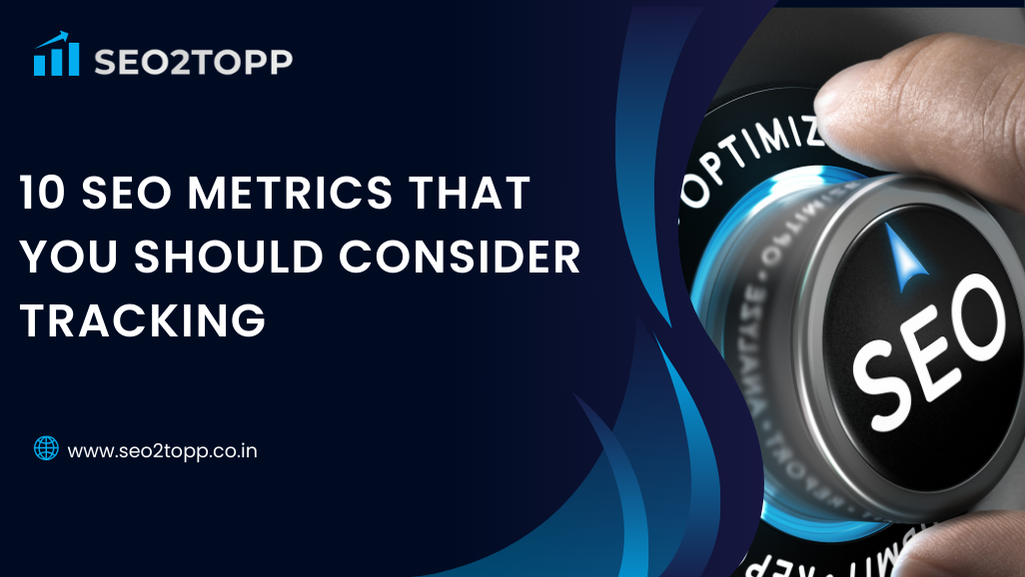





Leave a Reply